In Google Reader Play, items are presented one at a time, and each item is big and full-screen. After you've read an item, just click the next arrow to move to the next one, or click any item on the filmstrip below to fast-forward. Of course, you can click the title or image of any item to go to the original version. And since so much of the good stuff online is visual, it automatically enlarges images and auto-play videos full-screen.
Reader Play adapts to your tastes -- as you browse, you can let us know which stuff you enjoy by clicking the 'like' button, and google'll use that info to show you more items we think you'll like. If you want, you can also choose categories, and google'll personalize your stream to only show you stuff from those categories. And you don't even need a Google account to use Reader Play. Of course, if you want to star, like, or share items, you need to sign in to your Google account. Since Reader and Reader Play share the same infrastructure, any actions you take in one will be reflected in the other.
You might be wondering where google finds all the awesome stuff in Reader Play. It uses the same technology as the Recommended Items feed in Reader to identify and aggregate the most interesting items on the web. If you sign in, Reader Play will also be personalized with items that people you’re following have shared in Google Reader, and items similar to ones you’ve previously liked, starred, or shared.
Since Reader Play is an experiment, it’s launching in Google Labs for now. To be clear, Reader Play isn't intended to replace Google Reader: both Google Reader and Reader Play are about finding and reading interesting stuff online. In essense, Reader Play is a different view of Reader. It's designed to be a fun and easy way to browse interesting items, while Reader is a highly customizable way to organize your feeds, keep track of what you've read, and much more. In Reader, you can switch to this view by clicking 'View in Reader Play' from the feed settings menu.
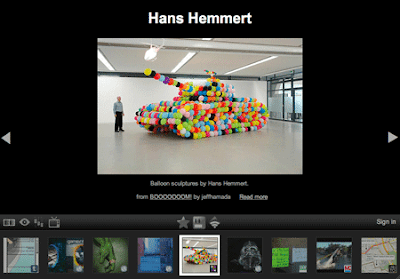
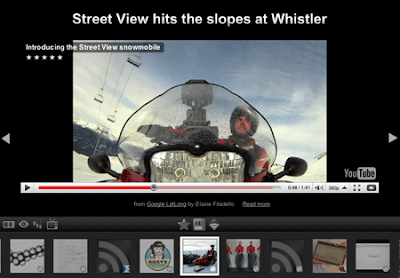
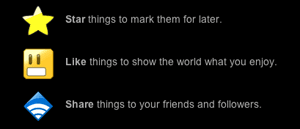
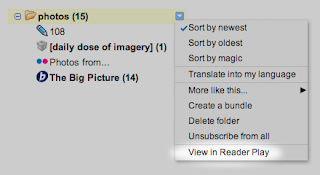
No comments:
Post a Comment